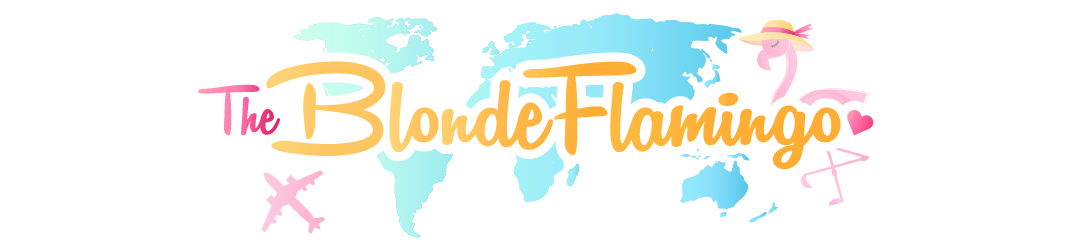1. Unfollow negative people on Social Media
We all follow somebody who is super negative but for some reason we’re still watching these dramatic stories everyday. I stopped that and unfollowed/ muted stories of people I don’t want to keep seeing as:
a) they don’t bring any value into my life
b) they have negative impact on my mental health
c) I don’t need their drama in my life
Follow more accounts that make you happy, make you laugh and giving you the positive vibes instead. It honestly helped me!
2. Don’t compare yourself to others
That’s the hardest part. When you’re having a bad day, you’re logging into your Instagram and keep seeing all the paradise locations, unboxing, events, vacations and all that. After some time you’re starting to think your life’s crap. Remember- what people post on Social Media are mainly the highlights of their lives. Many don’t show the REAL life, the struggles, don’t talk about problems so on the outside it all looks perfect and it makes you feel worst about yourself and your life. But scroll down your own feed- maybe to somebody else it’s actually your life that looks GOALS. You know what I mean? 🙂 Remember it’s only a bad day, not a bad life!
3. Spent less time watching what others do and focus on yourself
This is something that I have been practicing a lot recently and I swear it feels so good. Now I am spending way less time online watching people’s stories and I’ve started to invest this time into my development , working on my blog, Pinterest, my projects and dreams. I’ve been also going out with friends more often and devote this “extra” time people I love. I’ve been spending more time outdoors with nature which makes me happier and more relaxed.
4. Ignore the trolls
Recently I’ve seen many people posting stories literally crying from some negative, bullying comments left on their posts or DMs. Well, we’ve all been there. The truth is, the moment we decide to put ourselves and our lives online we should be aware of the consequences. I do understand the constructive criticism however if the messages or comments are simply mean, aggressive, vulgar and make no sense- I simply just ignore and delete them. No point wasting time and nerves for anonymous online bullies.
5. Spread the positivity
Remember that the positive starts with you! You cannot dictate what other people share on their profiles however you’re in charge on what you share on yours! Be the positivity, the energy, the place where people would enjoy coming back to. Post inspiring content, places and positive thoughts and encourage others to do the same! Together you could create a positive space and empower one another!

How do you deal with the negativity on Social Media?
The Blonde Flamingo