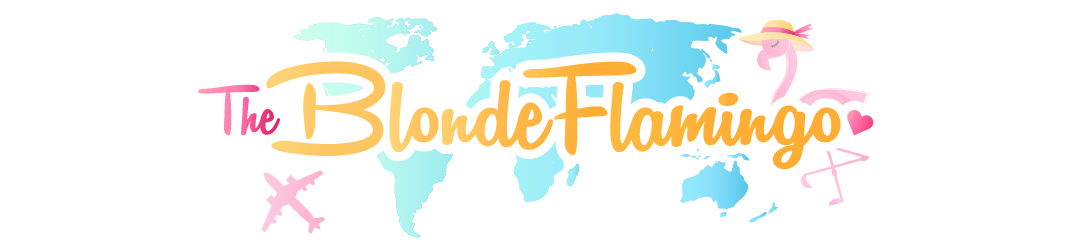I hope you’re having a fabulous week so far! Today I’d like to share something you’ve been constantly asking me about- how do I edit my photos, what apps do I use to create beautiful designs for Instagram stories and how to create that perfect looking Instagram feed. I hope my tips will help you move your Instagram to a different level!
First of all, as many of you ask- I don’t use presets. I edit each photo separately, sometimes for an hour or two to make sure it’s flamingo perfect, haha! The first main tool I am using to edit my photos is Photoshop. I promise, learning the few basic things is life-changing. I have never thought I could create a magic like that! I was lucky at my previous job to have our incredibly talented Global Head of Social Media showing me how to use it. The way I’ve learnt the basis was watching Sarah editing. Firstly it was very overwhelming and kind of scary as it was so many steps, but after watching the same steps few times it became easier and after practising for months it became doable! I still have a lot to learn but happy with what I already can do! What I would recommend is to watch the YouTube tutorials. It may seem very confusing at first but I promise- give it some time and you’ll get it! You can get Photoshop here
However after editing my photo in Photoshop the actual editing is not over yet! After Photoshop I am moving my image from the computer into my mobile and continue editing using my favourite mobile apps.
Lightroom I am sure you’ve heard about this editing tool already, if not- please get it. It’s free of charge to use on Smartphones and even without knowing Photoshop you can create beautiful edits. I mainly use this app for creating these perfectly coordinated colours. This is where I am trying to bring the blues, yellows, whites and pinks (my dominating colours) on all my photos to the same shades. Sometimes I create 20 versions of the same photo with different colour shades to find that perfect one!

How do I see if the photos look good all together on the feed? Here’s my secret :
UNUM This app helps you to create the perfect looking feed. You can basically put all your edited images into the app and move them around the way everything looks great together. If the colours don’t seem to match that well, I continue editing the colours using Lightroom until it’s all perfectly coordinated. The app is linked to your Instagram account so after adding the photos to it and putting them nicely together, you can also add the captions and hashtags, save them and then be posting the photos directly to your Instagram account. Another great thing about UNUM is also the analytics which show you when your followers are the most active so the app actually tells you when it’s the best day and hour to post and also what’s your best hashtags. If you’re running few Instagram accounts you should also know that you can log in up to 5 accounts to the app- it was saving me at my previous job. I had all the content scheduled for all my brands in one place. I highly recommend it!
 Unfold This app is my quite recent and absolutely favourite discovery. This is where I create all the beautiful designs for my Instagram stories. The choice is great and honestly I love playing around with it. You can be editing both- photos and videos. I promise you can do the magic! The app costs few pounds and it’s so worth it. The new features and frames are added very often to make sure you never get bored. You can choose from many beautiful frames, fonts and colours. Here’s few examples :
Unfold This app is my quite recent and absolutely favourite discovery. This is where I create all the beautiful designs for my Instagram stories. The choice is great and honestly I love playing around with it. You can be editing both- photos and videos. I promise you can do the magic! The app costs few pounds and it’s so worth it. The new features and frames are added very often to make sure you never get bored. You can choose from many beautiful frames, fonts and colours. Here’s few examples :



HypeType another awesome app for improving your Instagram stories. The best feature is adding the music to them. It definitely makes the stories more fun, engaging and it makes people wanna watch them! You can also purchase many original fonts.

Quickshot – this app is insane. I discovered it thanks to Elajza and I am forever grateful. You know this feeling when you look at the sky and it looks just so perfect and blue but after taking the photo it doesn’t look that wow? Or what happens a lot to me as I take most of my photos with iPhone 8 plus- the blue sky in the strong sunlight looks very kind of dark and stormy on the photos. This is when you need Quickshoot. You can “swap” the sky in just few seconds. You can now have your perfect blue skies, magical pinky sunsets and even the stars, haha! Create your own magic!

I hope you’ll find these apps useful and you’ll love them as I do! Let me know!
Xoxo,
The Blonde Flamingo