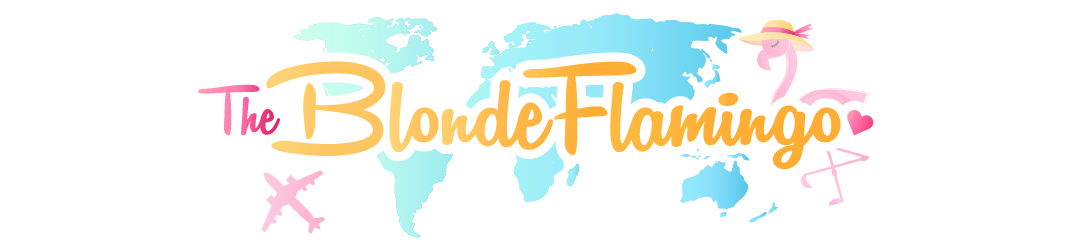Hello everyone!
It’s been a while! I really missed writing on my blog! I have been very busy with travelling- I have recently been to Thailand ( I will write a separate post about that trip) , London Fashion week and organising upcoming trip to Dubai- can’t wait!
In the meantime I have decided to prepare a second photo editing guide for you as you are always asking me about it ( you can see the first one here) This time I would like to show you my new favourite editing apps that help me to add a little magic to my photos!
1. PicsArt
My number one app at the moment it’s PicsArt. You can honestly do everything with it. There’s plenty of beautiful presets and effects- from fairytale lights, snow, adding hearts, fireworks, stars, galaxy skies and many others! Literally Instagram dream! Here’s some of the examples of my edits with the Pics Art app. The app it’s not free- it costs few pounds a month but I have bought a whole year subscribtion as I really enjoy using it for either Instagram photos or stories.




2. Snowing Pic
Another app I would recommend if you only need the tool to add the snow to your photos (I am mentioning it as I had so many people asking) it’s app called Snowing Pics. It’s totally free and it takes seconds to add the snow. There are different types so you can see which one works best with your shot.
See the example below :


3. Canvas
If you’re looking for a tool to help you out with cute design, there is an app I am honestly loving at the moment- Canvas. I use it for either Instagram stories or boards for my Pinterest. Great news- it’s awesome and it’s free of charge! There are some extras you may need to pay for but I promise it’s worth it, however basic option is honestly enough. You can design so many incredible things using it – logos, flyers, posters, invitations, blog and Pinterest graphics, recipe cards and many more. I am honestly loving it and still exploring how to use it!
Here’s few examples :



4. Facetune 2
Almost forgot to mention the app I am using frequently- Facetune 2. This is the app I am using to make my skin look smother and to make my photos more “glossy” I use the tool called glow on all my photos.
5. Unfold
I have already mentioned this app here but I continue using Unfold app as I am loving it for the Instagram stories! I don’t know if you’ve seen but they have added a new Valentine’s / love theme now and it’s been working so well and made the stories way more interesting! If you haven’t got this app yet you should definitely invest few pounds a month! It’s honestly a game- changer!
Here’s some examples :


I hope you’ve enjoyed this little editing guide! Let me know what are you favourite editing tools!
The Blonde Flamingo